
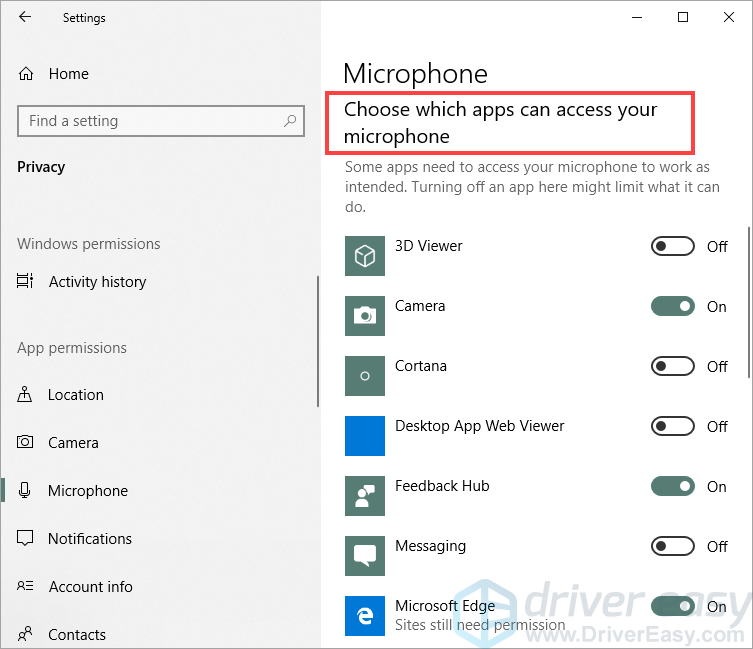
Once enabled, the switch will glow blue to indicate that it’s on. This tiny yet important little switch must be turned on to enable the virtual 7.1 surround sound. The Dolby switch can be found on the other side of the left ear cup. When the volume is being adjusted, the headset intuitively produces beeping sounds so the listener has an idea of the current volume level. The volume controls are integrated on the left ear cup. Additionally, that also means that a soundcard will be integrated with the headset as well.

The headset uses a USB connection, which means that it will use a digital signal as opposed to analogue. You get the warranty and safety documentation, the Dolby driver software CD, and the headset itself. As expected of a headset, the accessories package is relatively simple.


 0 kommentar(er)
0 kommentar(er)
